Uniform stock Management Process
- Capture Requisition / Order - to increase stock levels.
- Goods Reciept - to activate items in the warehouse.
- Branches issue stock to personnel, and we follow the deprecation on each item.
- Stock Take of items in my warehouse
Management of stock numbers start with acquisition of goods and follows its deprecation throughout its lifetime.
How do I order uniform items?
Ordering uniforms is done the same way any requisition / order is captured on WebX. Go to the Requisition Overview page and choose "New"

Starting the Requisition
Make sure you select the - (Item/Service Type ) Uniform type that will activate the uniform item information.Also make sure that you choose the warehouse that the item is acquired for. Now go ahead and add some items for purchase. The total will display and you can then save the requisition to send it for approval.
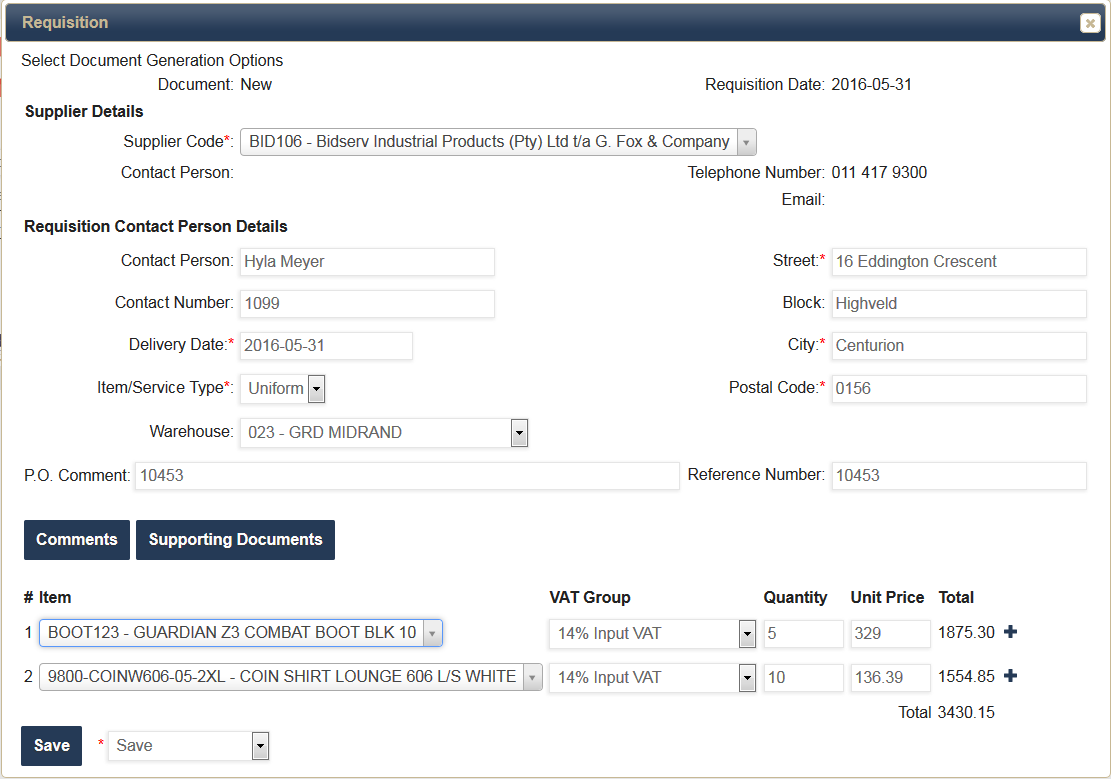
The uniform item information
WebX gets all item information directly from SAP and send any transactions to SAP.To find an item start typing the item description or code and then choose the one you need.
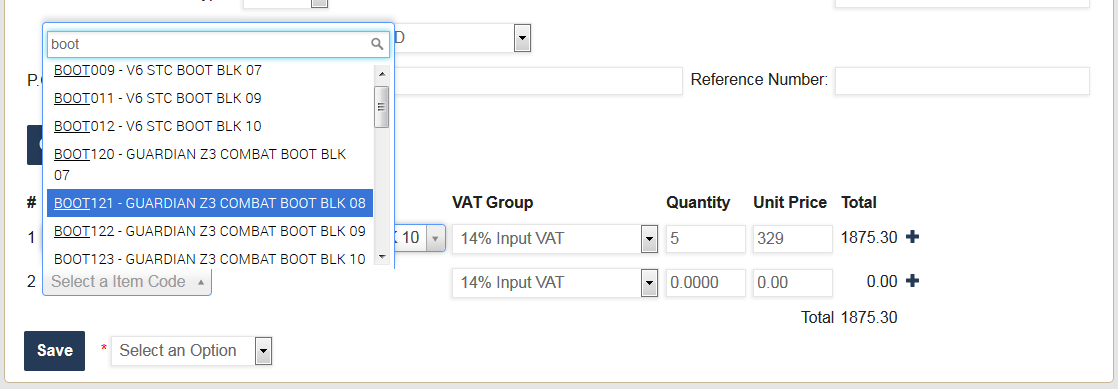
If you need to remove a line
To remove a line that might be out of place or mistakenly added to the list of items. Right click on the plus picture next to the item that you want to remove and choose Remove.
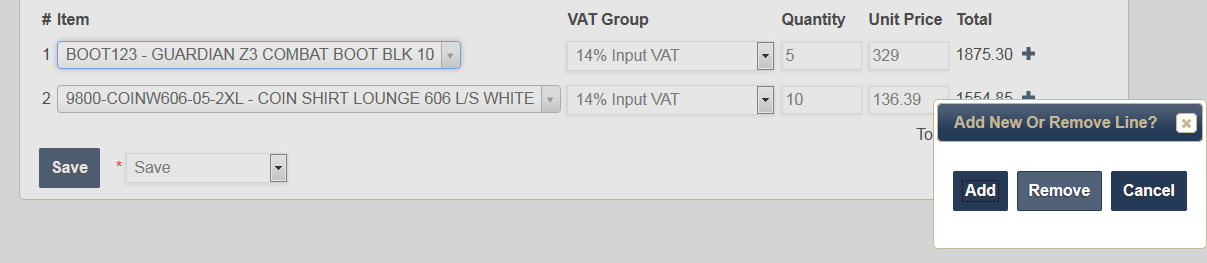
Save or send for approval
Any Requisition can be saved without action incase you need to keep working on your requisition.You may assign to another person for approval.

Next step - Goods Reciept

Upon delivery of the goods a GRV will be processed that will activate each item delivered in the Warehouse to be ready for issue.