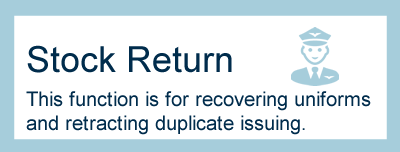Uniform Issue Process
This is the last step in the Uniform System flow. Uniform items are issued to personnel according to their allowed quota's. Each warehouse is linked to a branch and if the branch issues more uniform items than it should, extra charges may be held against the branch. Stock may not be issued if SAP does not know that there are sufficient items in the warehouse. Please report it to management so they may fix the amounts and then re-issue on Work Force Manager.
Issue an item
Go to the Personell Overview page and find the person you need to issue items to.
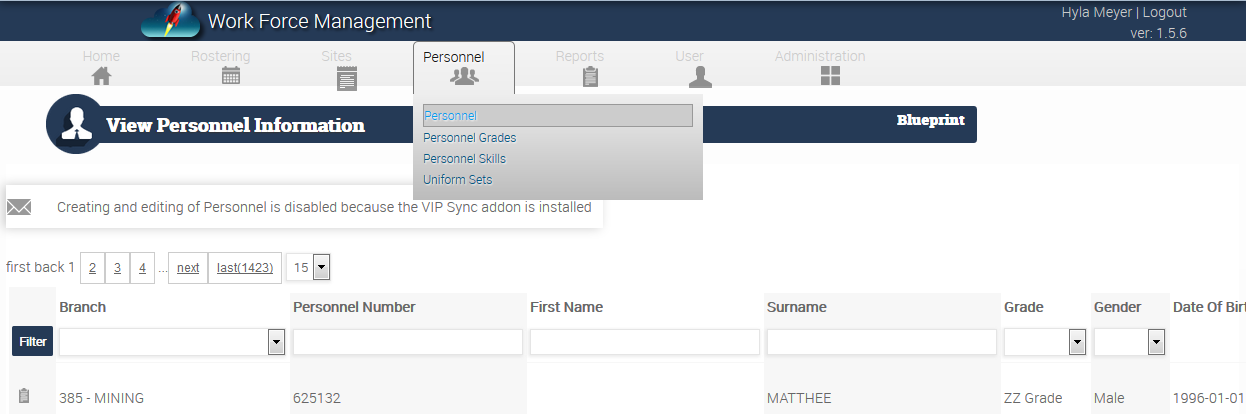
Click on the Clipboard icon next to the personell details and go to the PersonnelUniformItem tab. Here you will see the uniforms history of the employee. See the button "Issue" at the top of the uniform history list.

Issuing Uniform Items
There are several points to take note of on this screen.
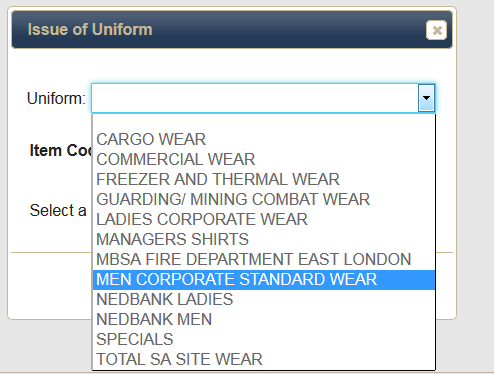 />
/>
The uniform really refers to the uniform package. All the items that make up a uniform - the socks, the shoes, the badge and everything else. Every uniform group is bound to a a branch and every branch will have different uniform groups. Choose a uniform group and see theat the list of items shows up for issuing. You do not have to issue all the items on the list. We also need a reason for issue and a booknumber. The book number is the number from the log book that you have always written uniform issues into. This is important as it will keep you from cpturing uniform issues twice or more. The book number is unique and you may therefore not use the same number twice even if it is for for different items.
Qty in Warehouse (BranchCode - Branch)
The quantity in the warehouse is the current quantity in SAP. This means a 0 in the warehouse that WebX cannot issue (see the red box). You need to contact the administrators (Cedric Lentz or Niel van Brakel) so that they can fix it.
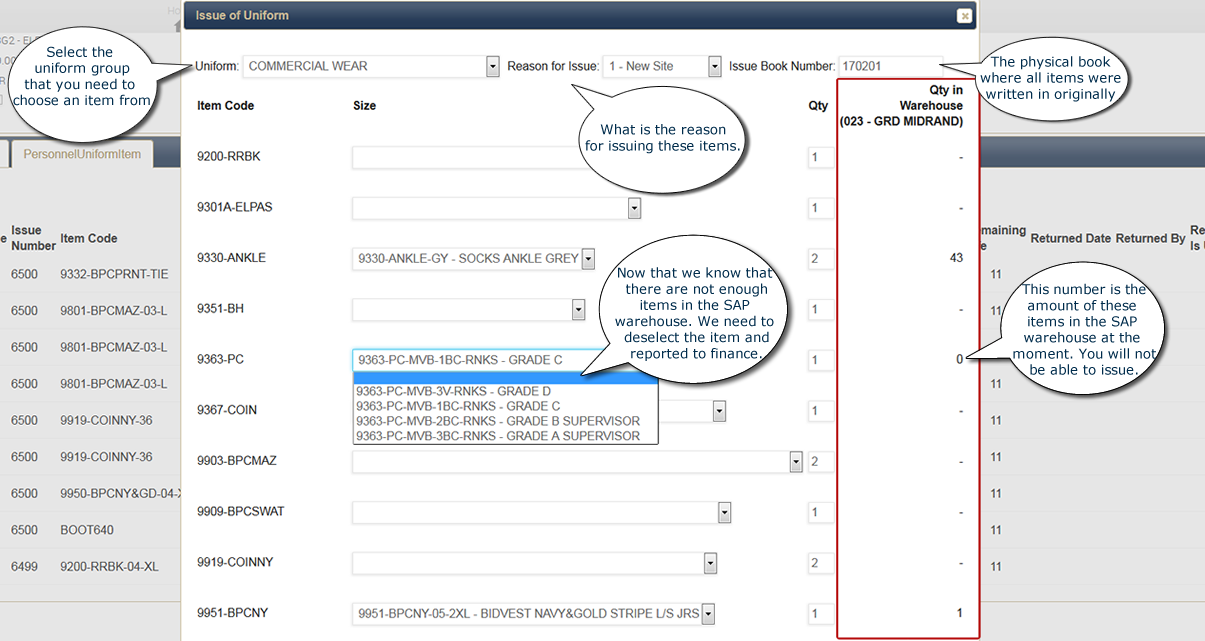
To issue an item, choose a uniform set first. This set will reduce the list of items that you need to choose from - example men corporate standard wear excludes all ladies wear and special branded wear. Now choose the items you need to issue, if there is no description the item is not selected. The number next to each items tells us how many items an employee may get per year. The number on right most collumn tells us what SAP has placed in your warehouse. Do the issue again so that SAP and Work Force Manager knows that you gave the item to the employee.All items are shown here individually. If you selected two items you will see 2 lines here.
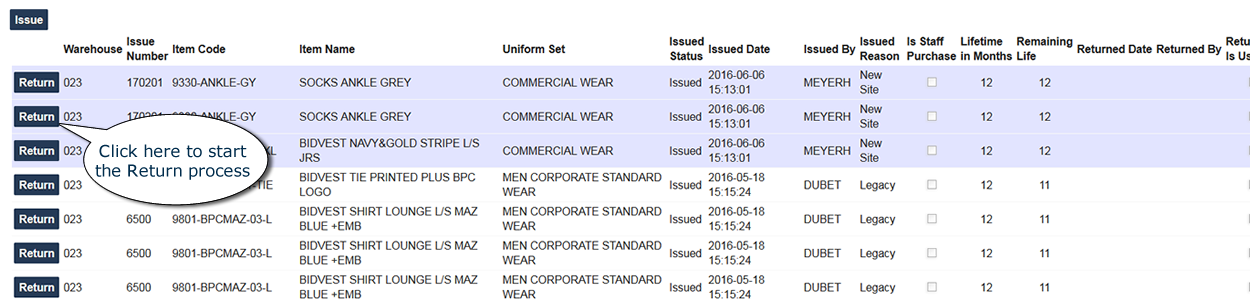 />
/>
Oops! I issued it twice on Work Force Management
No worries! We simply need to tell Work Force Manager that it needs to redraw the last issue