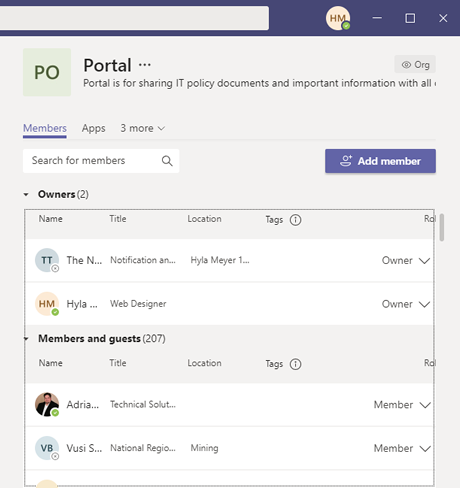Step 1: Plan your team and team members on paper.
- Make a list of the names of people you want to be part of your team.
- Think of what your team is going to work on.
- Name your team. The name can be a goal the team wants to reach or a description of the team.
- Ensure that everyone understands the layout. Choose simple descriptive words and phrases.
Step 2: Translate your team into a Teams site
- The person creating the Team becomes the team owner.
- A team of people is a private group in Teams speak.
- Members need to request your permission before they can join.
- The team owner must add members and a deputy as owner.
Step 3: Build a frame for the team
You can select an existing team to work on or create a new team. A teams site can be divided even more if the same people work on different categories of the same thing.
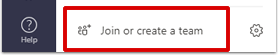
A pop-up will ask you what you want next, to keep my team uncluttered I am choosing “Build a team from scratch”.
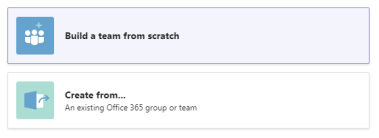
Step 4: Protect your information
You can now choose if you want a private or public team. I am choosing “Private” because I only want to add my team members. Lastly enter the name of your team.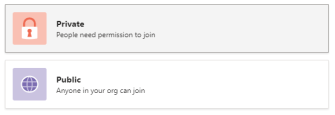
Step 5: Name the team
Remember that name we talked about, Keep the name short and simple yet descriptive. I am naming my team after the goal I want to achieve.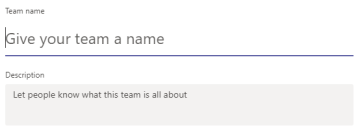
Step 6: Create the team finally
Then to finalise all the details, just click on Create.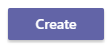
The Team owner must add or remove team members
Open you team by click on its name. Then find the ellipses ( ... ) next the team name.
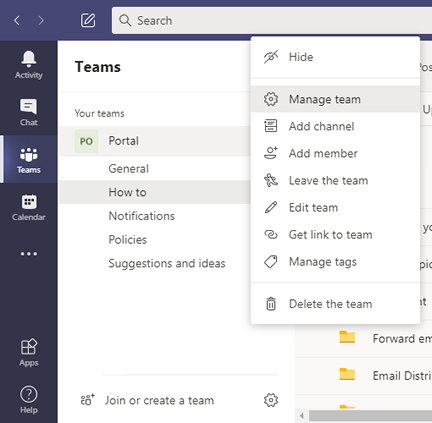
Add members
You can manage all the permissions and settings from this page. To add members just type their names into the "Add members..." box.
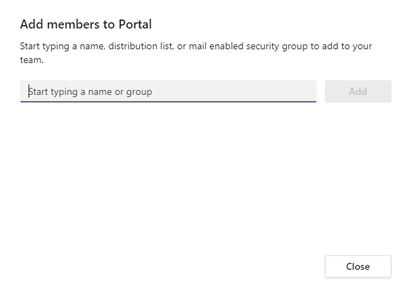
View and remove members
View all the people in your team.