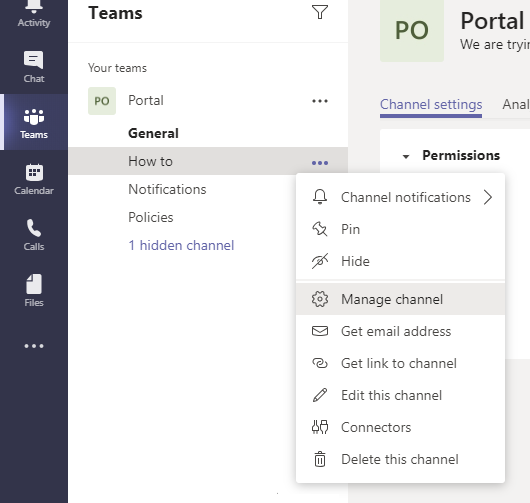Think about what your team will be working on.
A channel can help your team separate tasks and focus their attention on smaller parts of bigger goal.
Sub divide the tasks to a smaller group and keep track of everything that is going on.
Translate the idea from paper to MS Teams
Step 1: Add a channel
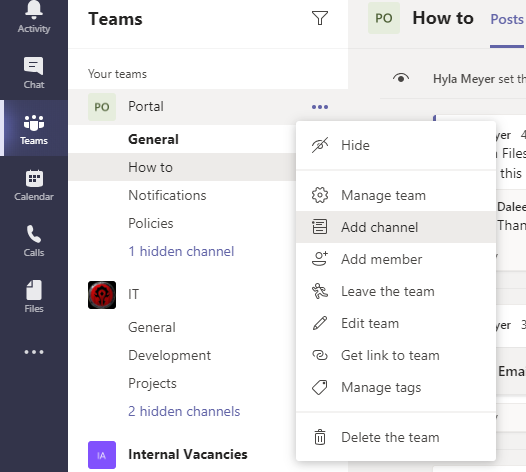
Step 2: Describe the channel
Each channel in your team is aimed at a focussed piece of your work. Let's create the structure.
Use no more than three words to describe your channels. Be very specific! The name should not need to be explained. Your audience needs to understand without your help.
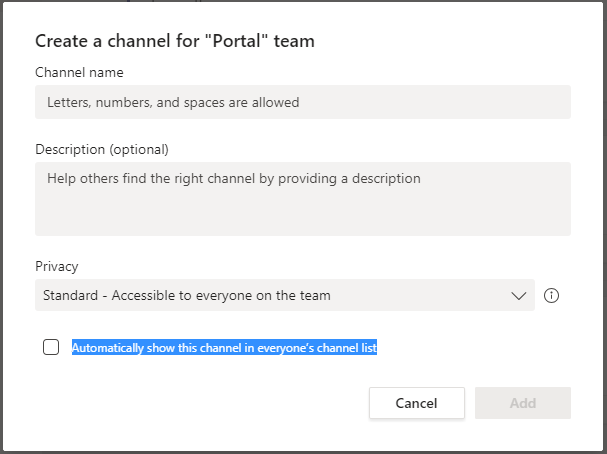
Announce your channel
You can now get a link to put on an email and announce your channel to the team. Tell the team why you created this channel and what you want them to use it for.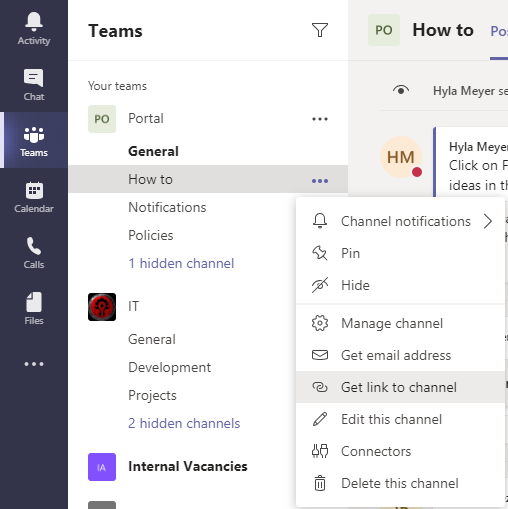
Share and collaborate. The Files in each channel can be placed in folders to better categorise their use and make navigation easy.
Manage and update the channel
Set allowances for the overall use of the channel. The point is to share and collaborate so there are few restrictions.