- OTRS ( Helpdesk@proteacoin.co.za ) - Your ticket will enter a process with history and progress notes attached for your convenience. View your tickets on OTRS
- Teams – Go to chat and Contacts, then find anyone on the BPC domain.
- Phone (012 665 7911) – If you are unable to send an e-mail you may phone and a ticket will be opened on OTRS with your query and sent to an agent. Limited agents are available on this line.
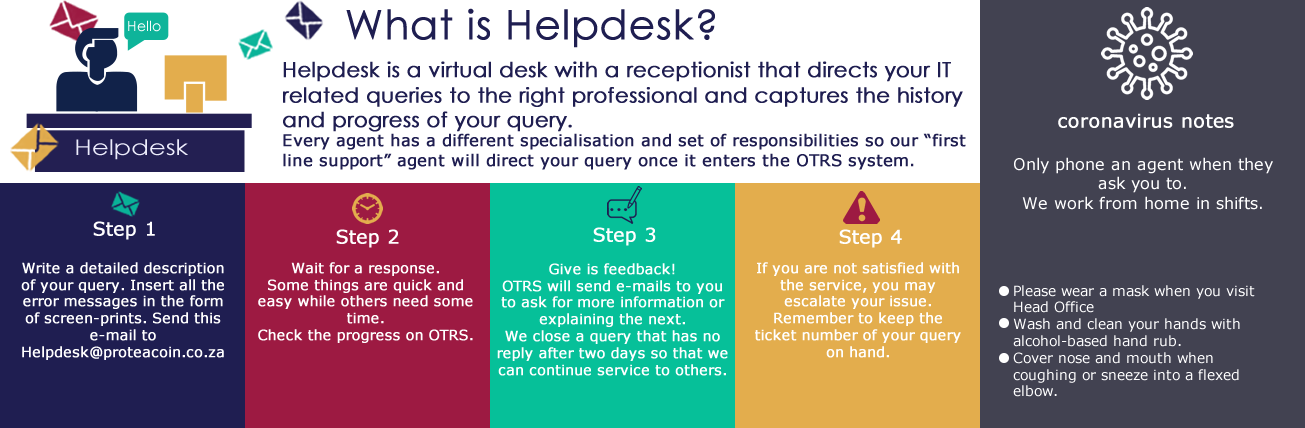
Chat on Teams
- Open MS Teams, and click on Chat
- Click on Contacts to add a new contact person in your list
- Click on the three ellipses to open more options
- Now click on Add a contact to this group.
- Now find the person you want to chat with and add the name to your list.
- Start chatting by clicking on the contacts name.
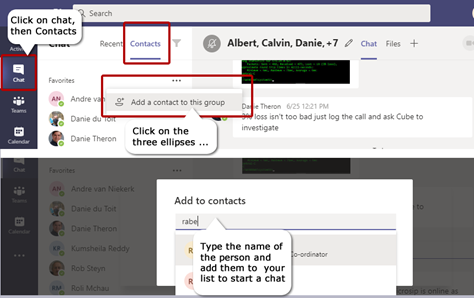
Agent name |
Chat to us on Teams! |
Type of profession |
Rabelani Ramaila |
Helpdesk, First Line Support and Follow-Ups |
|
Albert Mojela |
IT Technician |
|
Qondisile Sindi Khumalo |
IT Technician |
|
Edwin Moseamo |
IT Technician |
|
Calvin Monaledi |
IT Technician |
|
Tsebo Mabaleng Mphela |
IT Technician |
|
Mulisa Tshianane |
Intern |
|
Schalk van Heerden |
Helpdesk, Support and Escalations |
|
Andre van Niekerk |
Procurement liaison and testing administrator |
|
Hyla Meyer |
Access and audit administrator |
|
Leoni Dunckley |
Company Cell Phones, Contracts and non-APN SIM Cards and LTE MODEMS (New Requests and Support) |
|
Julia Sithole |
APN SIM Cards and LTE MODEMS (New Requests and Support) |
|
Maureen Nchabeleng |
Supports both Leonie and Julia |
|
Pieter Smith |
Head of Department |